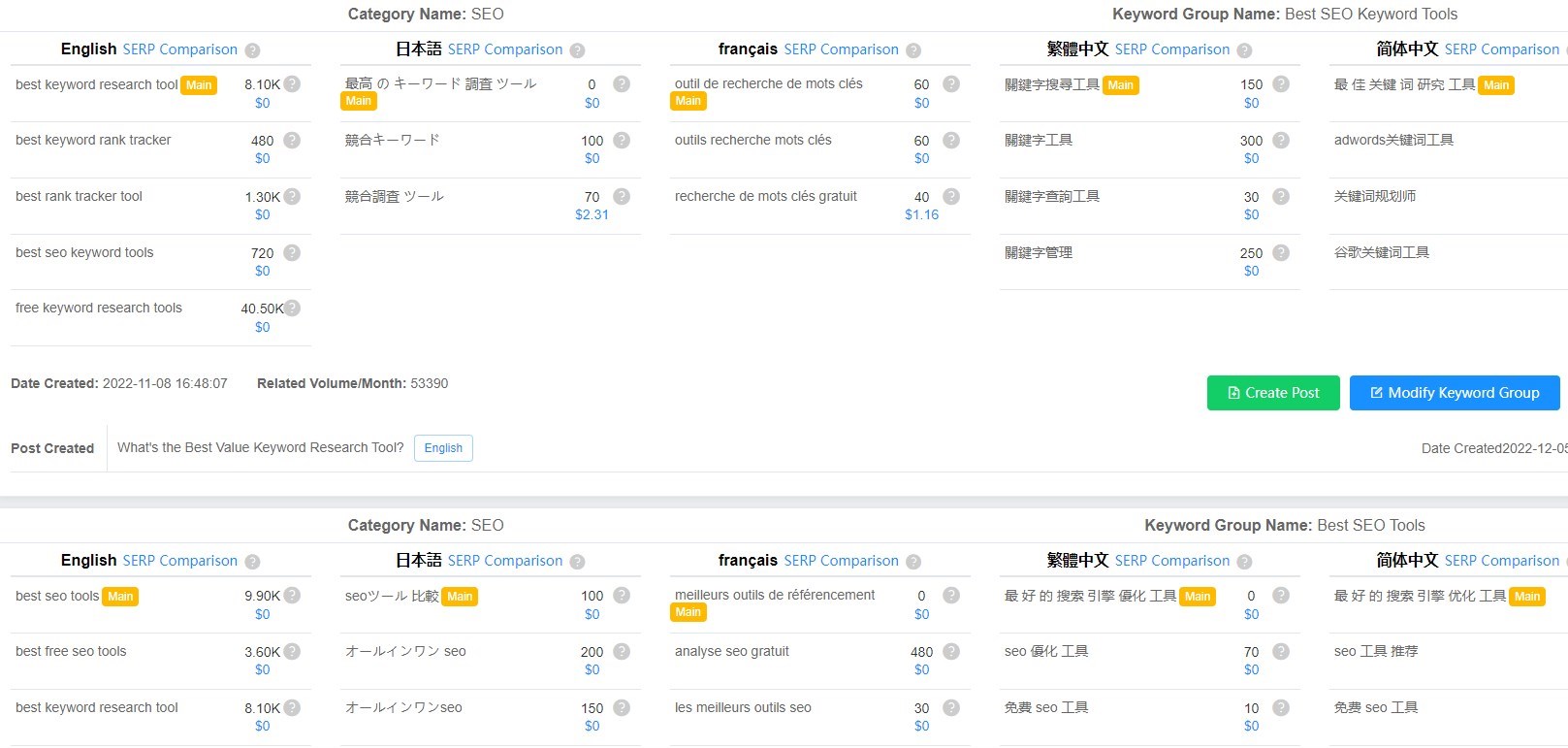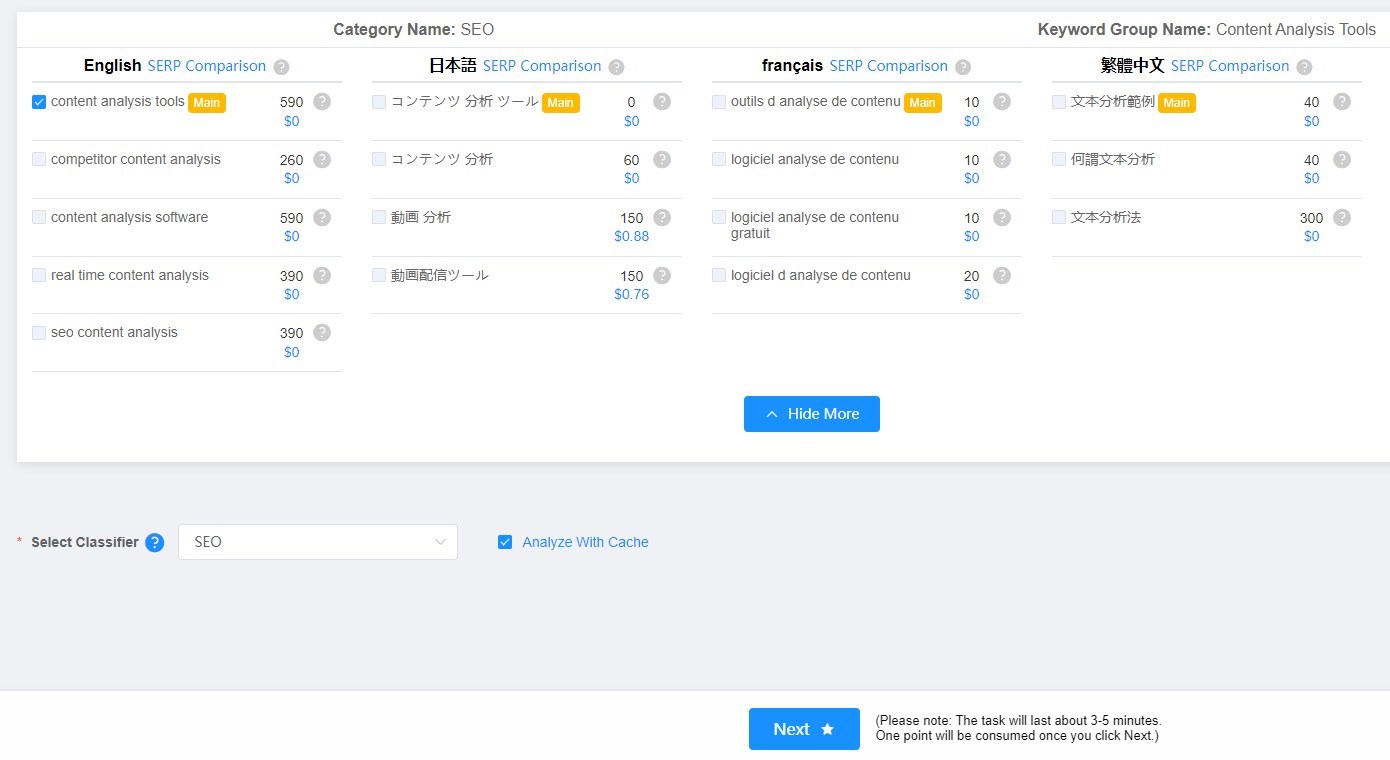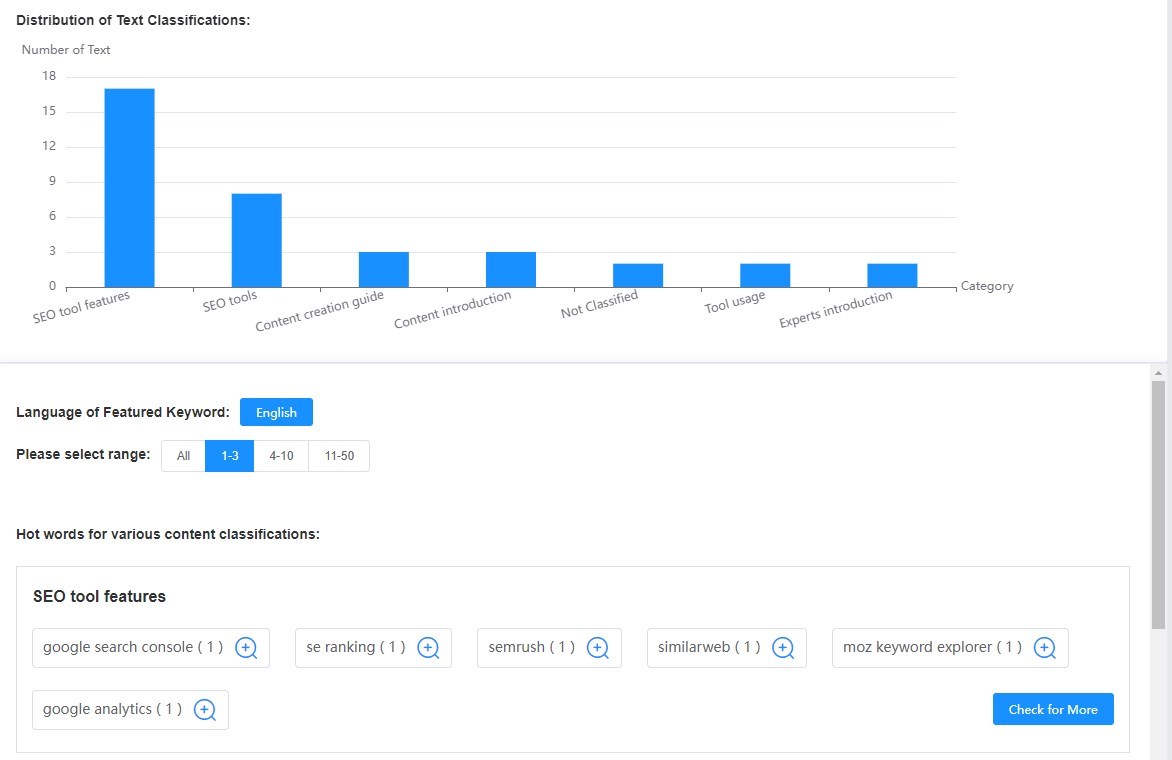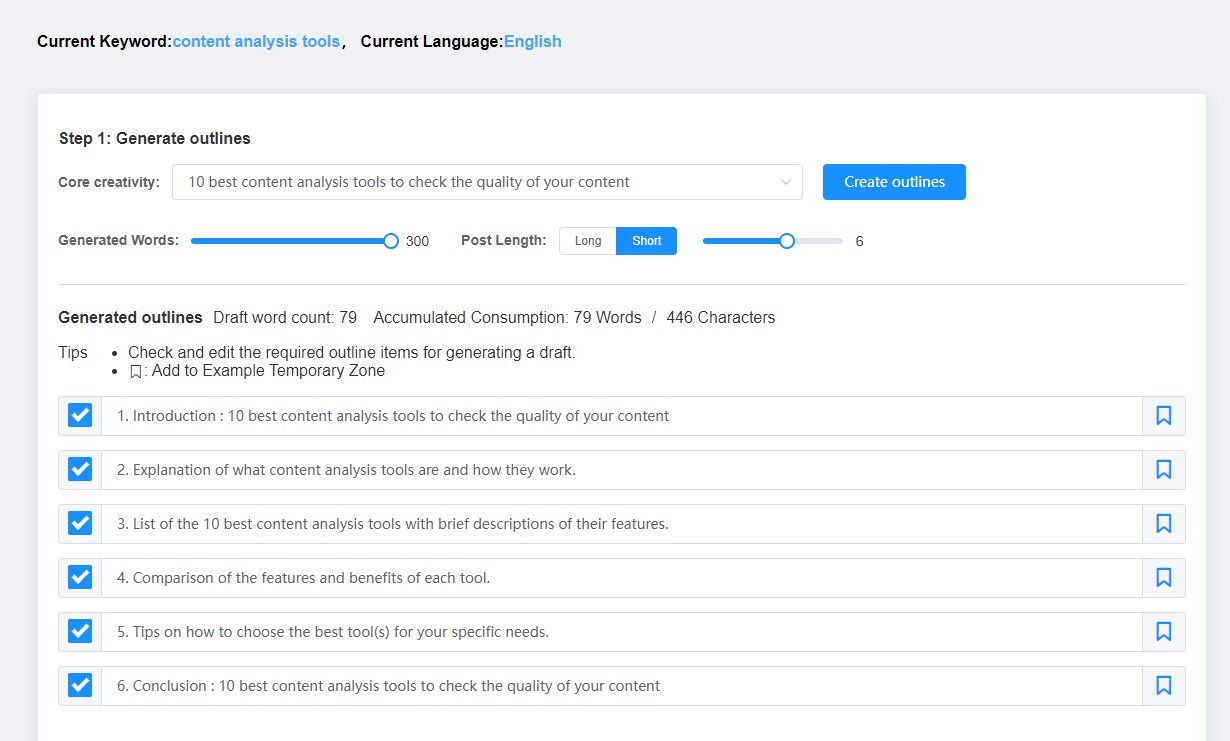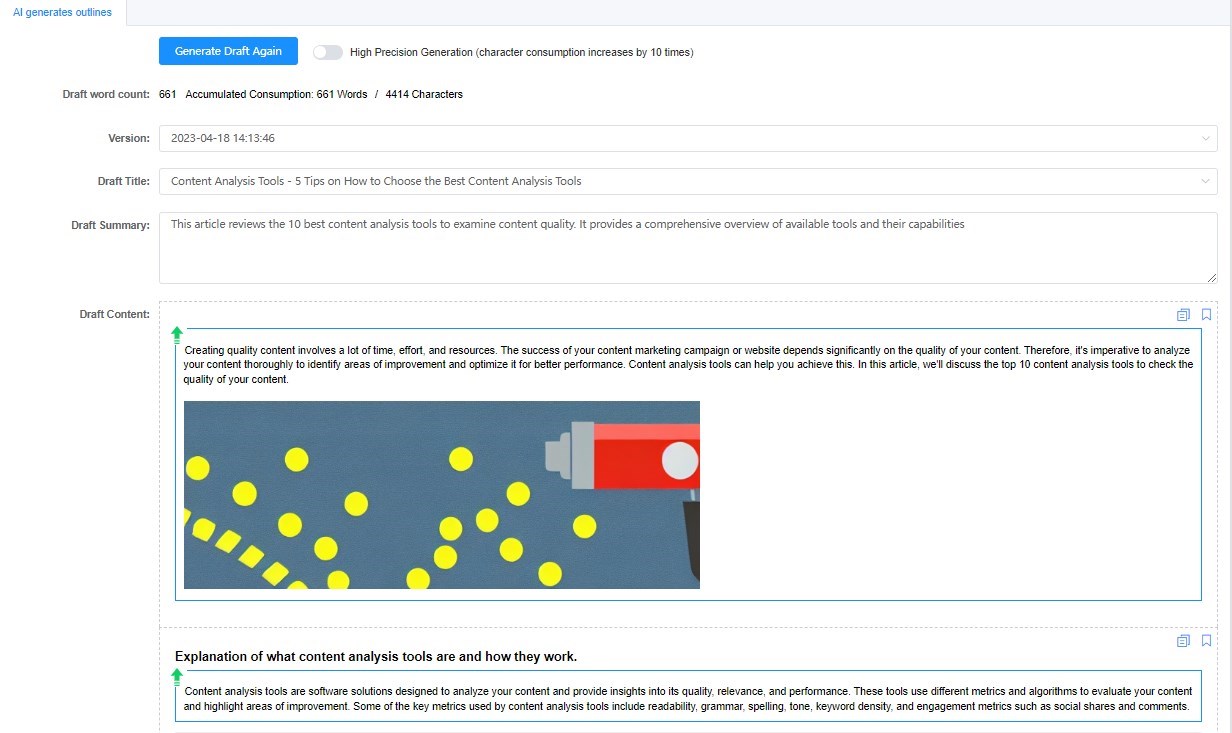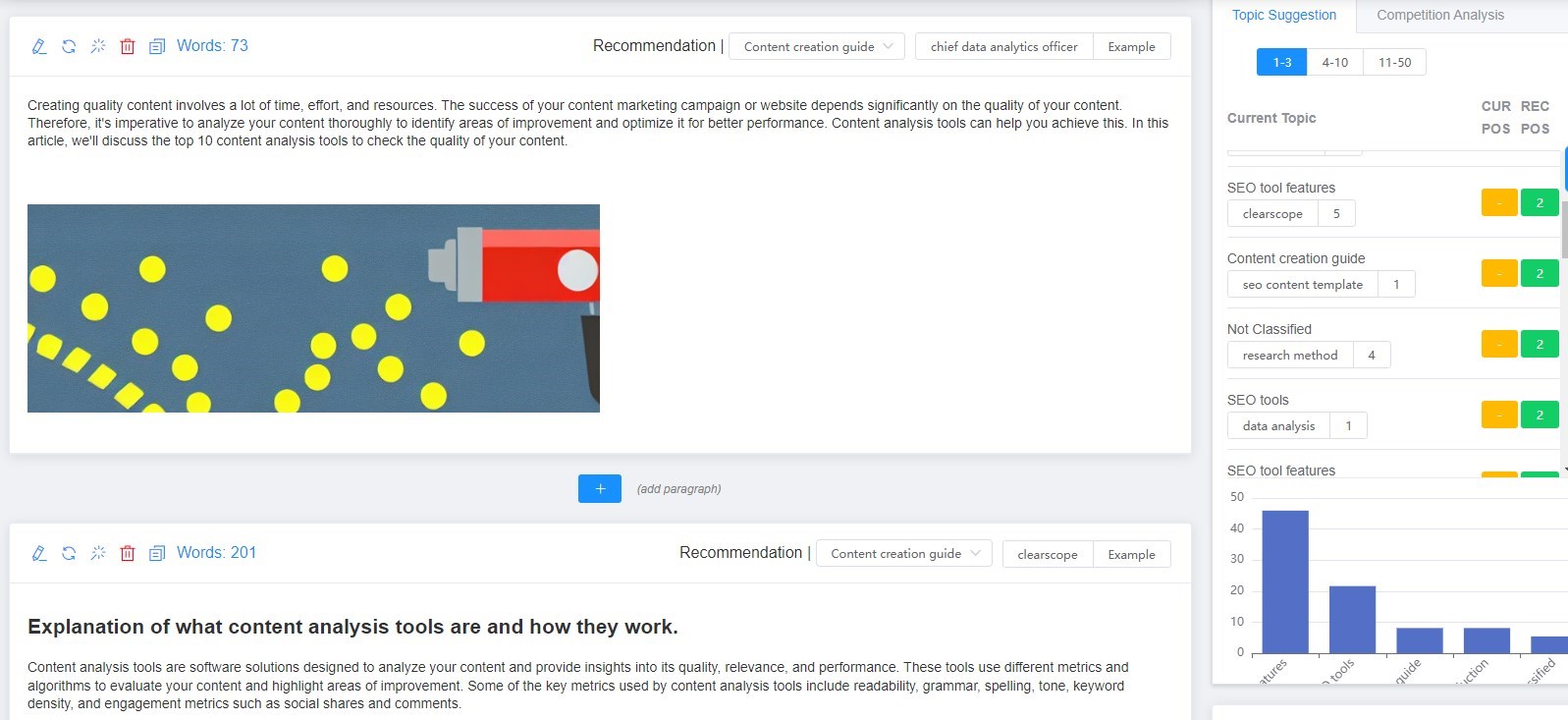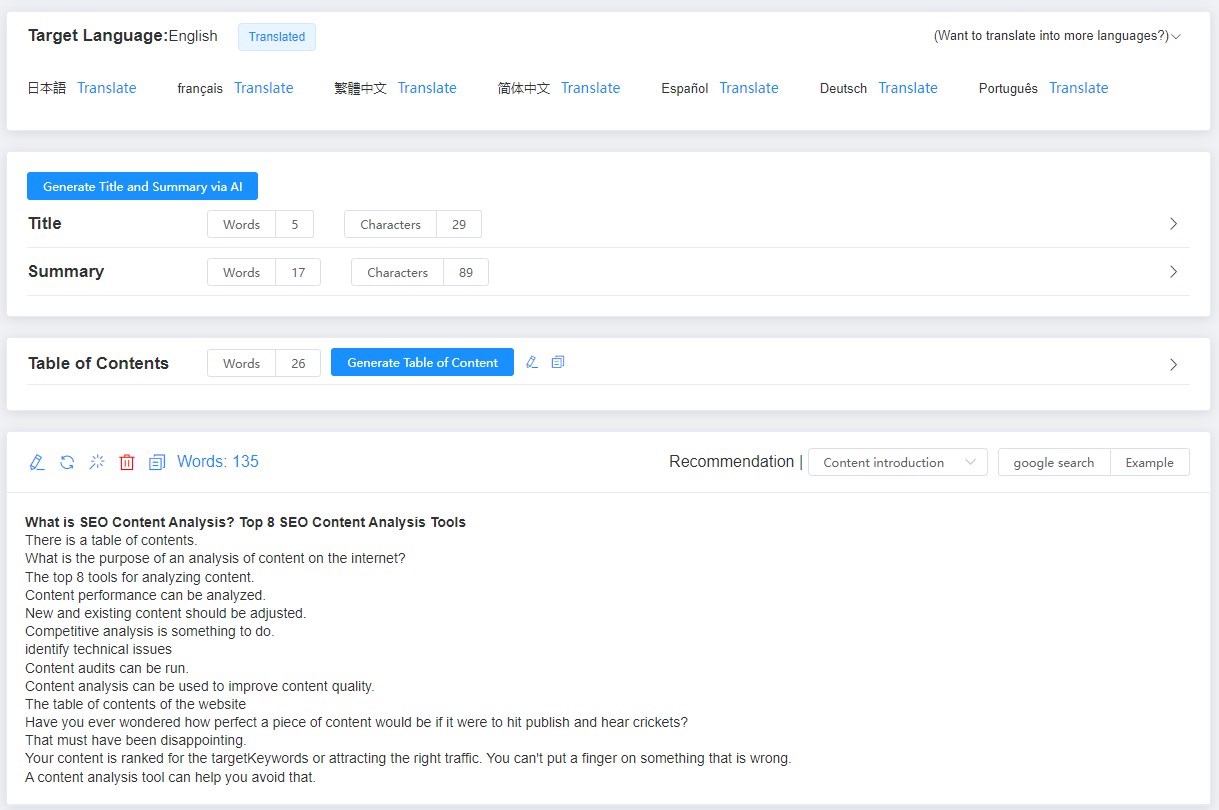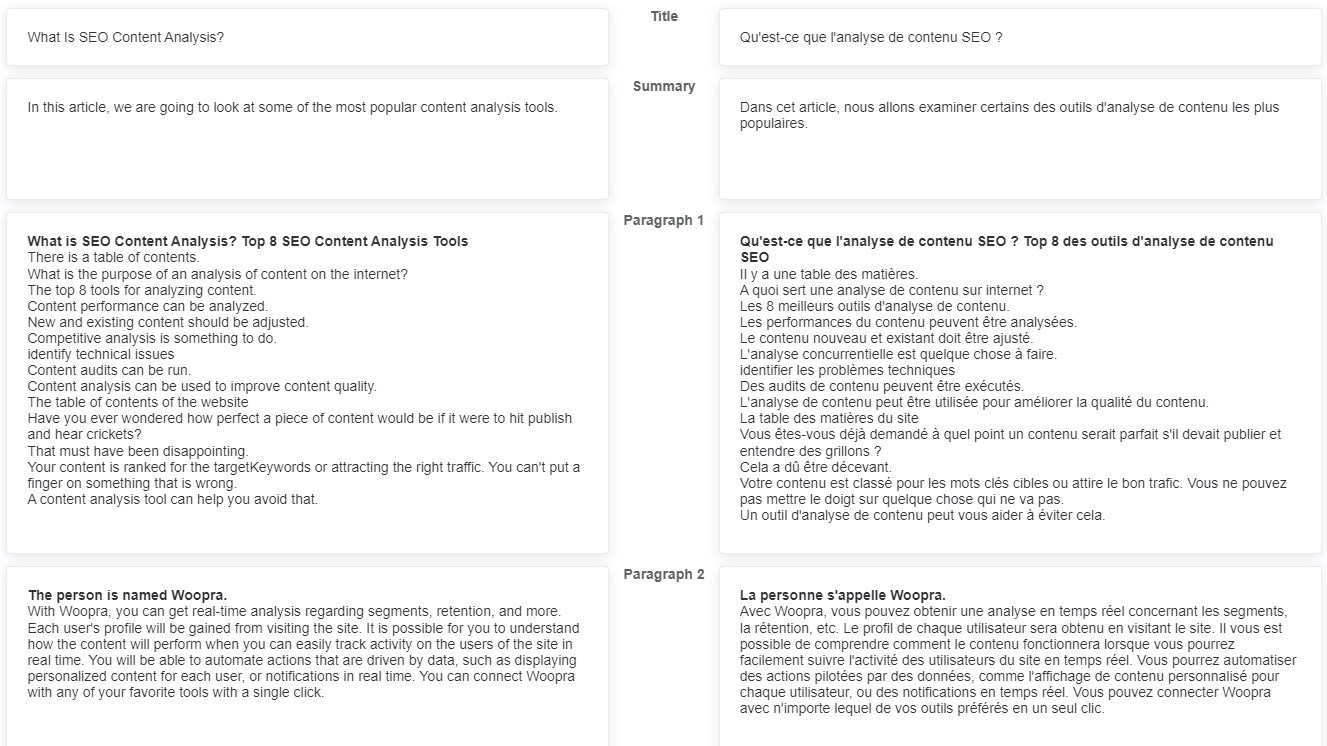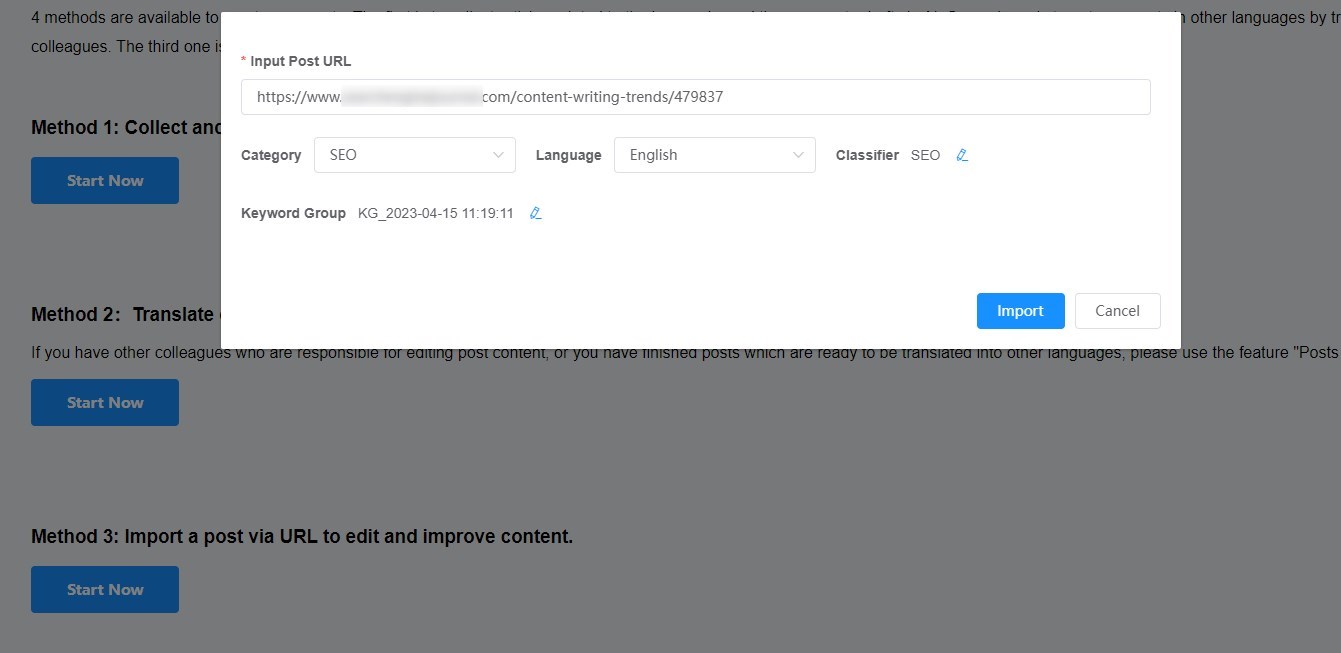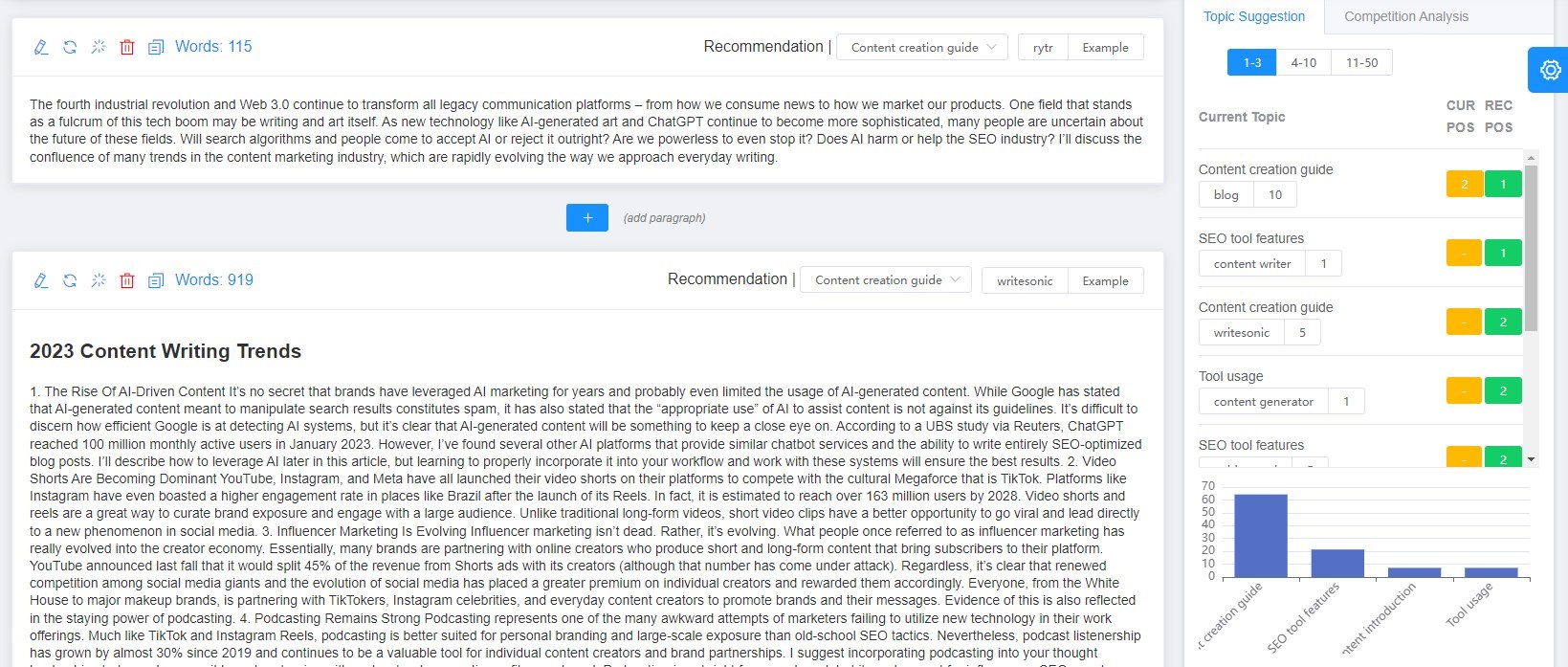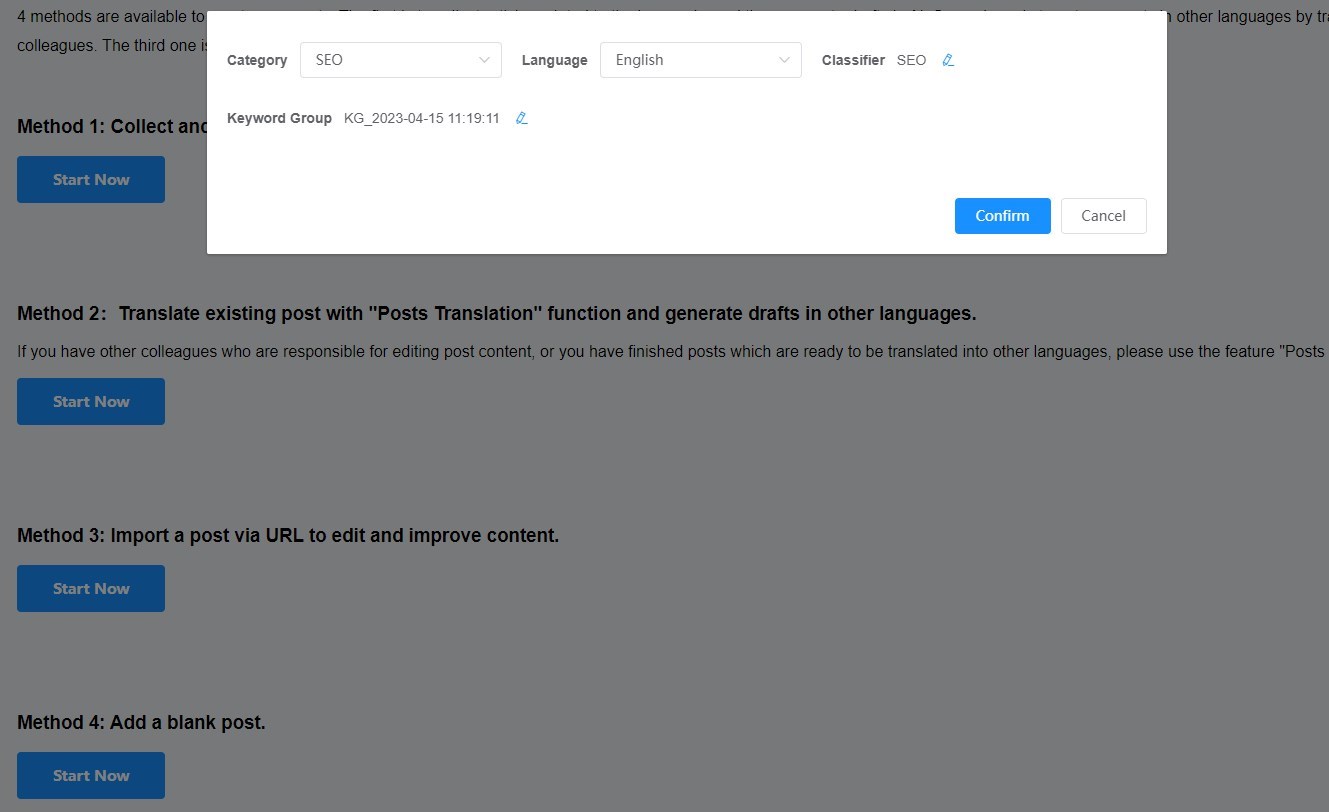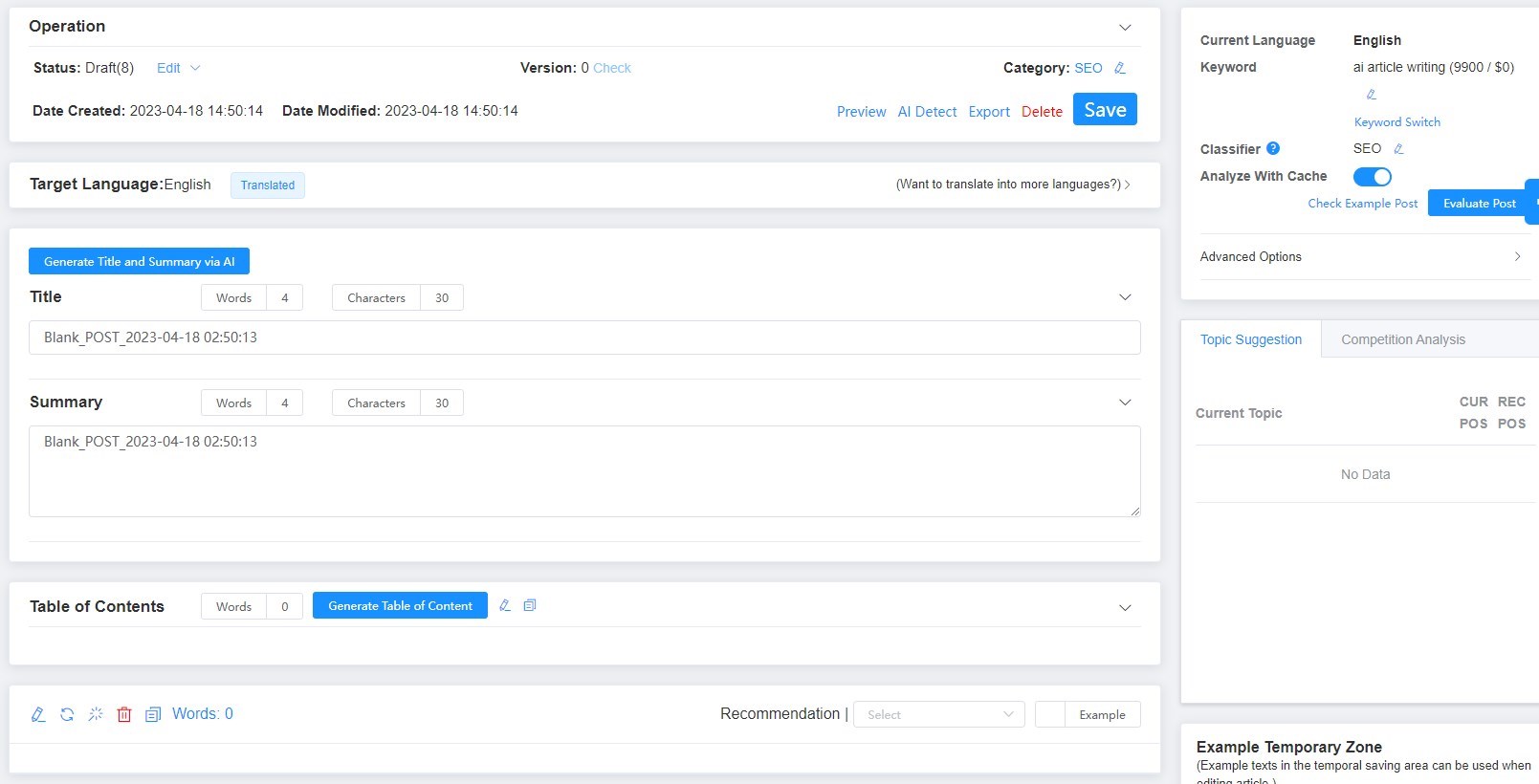Features

Keywords Management
Store and manage keywords online. Organize keywords into a group, and find target keyword in other languages in one click.

Keywords and Content Analytics
Select target keyword and content classifier, and SCOHalo will analyze and generate a keyword analysis report, including hot words, example texts, topic ideas, etc.

AI Content Writing
Choose core creativity and article length, and SCOHalo will create an outline. Next, generate a draft based on the outline, including title, summary, paragraphs, images, etc.

Content Optimization
Optimize your content by topic suggestions, relevant example texts and competitive analysis. You can find new content ideas by using “Keyword Topic Analysis”.

AI Rewriting
Rewrite a sentence, paragraph or section in one click. SCOHalo will output a unique version of the text that is coherent and accurate.

Grammar Checker
Choose target paragraph and click “Grammar Analysis”, and SCOHalo will check selected content and let you know which areas could be improved.

Pass Content Detection
SCOHalo AI writes content that can be read naturally without AI watermark.

Automatic Translation
After an article is finished, it can be translated into other languages in one click. Available in: English, Spanish, French, Chinese, German, Portuguese, Japanese.
Store and Group Keywords Online for Article Writing
You can save keywords in multiple languages online and they can be categorized into different groups for article writing inside the SCOHalo platform. Just click on the “Create” button under target keyword group and you can start creating an article or blog post based on target keywords.
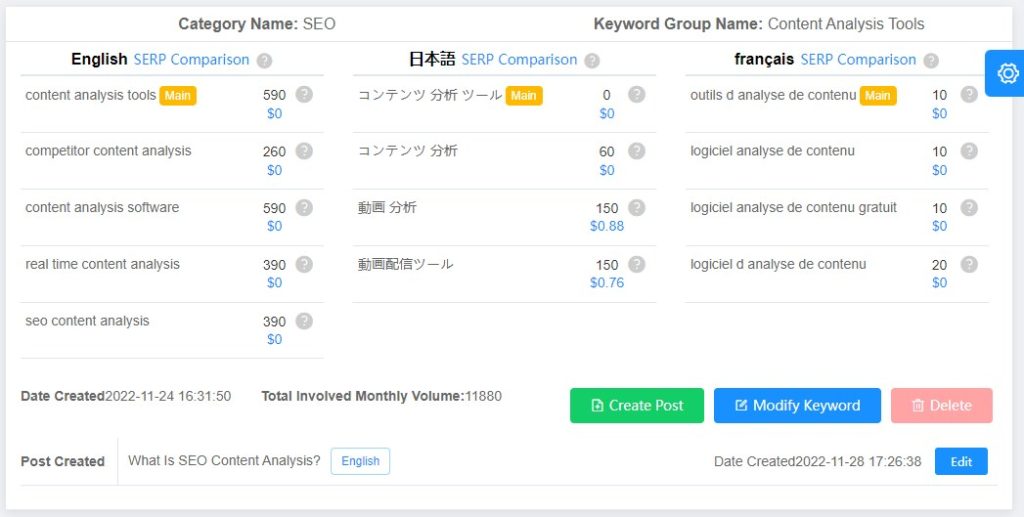

Search Keywords in Other Languages
This feature allows you to generate content in different languages in one click, helping teams, enterprises, and individuals engaged in multilingual SEO content creation to improve their work efficiency greatly.
You just need to select a keyword and the target language, and the system will automatically collect the related keywords in the target languages depending on your specified keyword. Besides, select keywords in the target language from a keyword group, then you can start creating an article.
Content Analysis
Select target keyword and a content classifier, and SCOHalo can help you analyze and research the target keyword and generate a keyword analysis report for you, including relevant text classifications, hot words, example texts, etc.
- View the top-ranked content ideas and relevant example texts.
- You will learn what keywords should be included in your SEO content.
- Identify what you could write for the article.

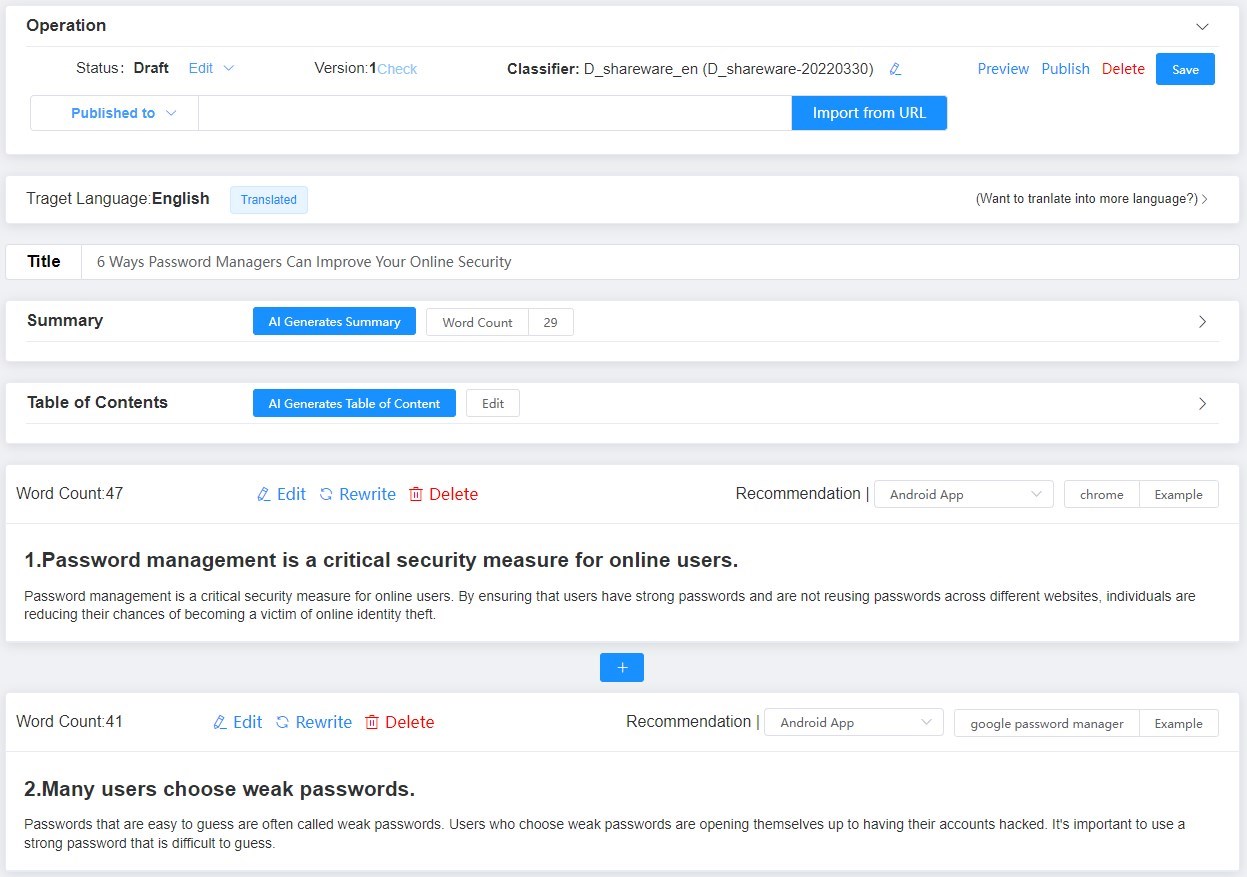
Content Writing
SCOhalo supports 4 ways to create content, including data collection and first draft generation, existing article translation, published articles optimization, and adding a blank post.
SCOHalo helps you generate unique content in just a few minutes. The AI functions below can help you improve your efficiency during content writing.
- Generate transitive paragraphs automatically with AI.
- Generate the first draft using a custom template with images and text.
- Classifiers can classify and label content, helping you to better understand and write content.
- Multiple post URLs can be created and shared on different platforms.
Content Optimization
SCOHalo automatically evaluates your content and provides suggestions to assist you in creating high-quality content that users and Google like. A series of thoughtful features make article optimization easier.
- Example texts related to each keyword are provided for your reference.
- Optimize each paragraph by referring to topic suggestions.
- AI rewriter makes paragraphs more unique.
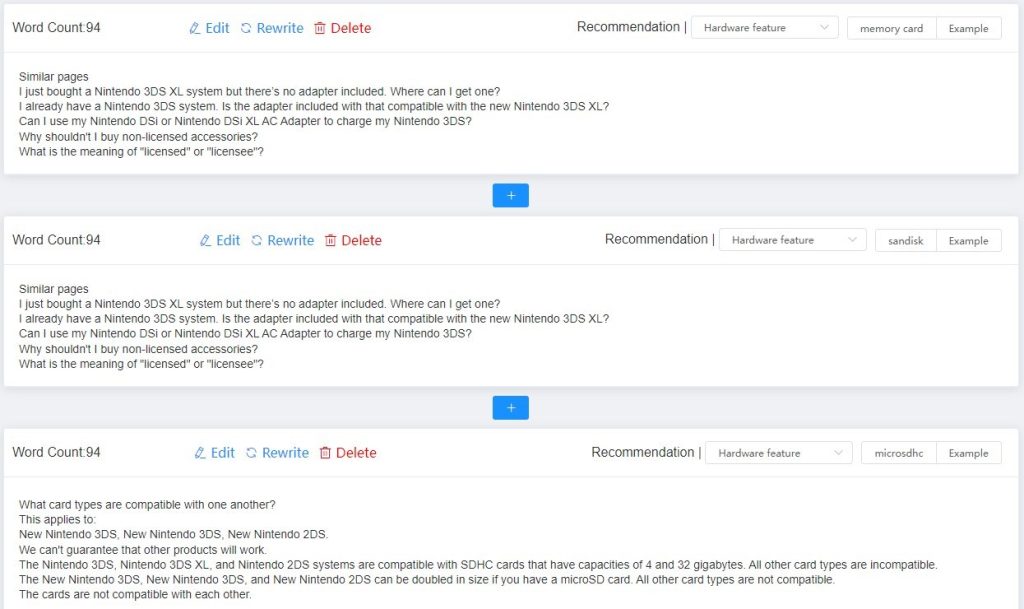
How to Write and Optimize Posts with SCOHalo?
Testimonials

Leo R.
Freelancer
★★★★★
This tool helps me create high-quality articles for my clients. I’m not a professional writer, but this tool has helped me write many articles, which is very simple and useful. I have tried other AI writing tools and this one is the best!

Kevin Rodin
SEO, Blogger
★★★★★
Only two people work on SEO content in my team and we has published a lot of articles very quickly with this tool, so this tool saves us money and time. It makes what you do easy, and it walks you through it step by step.

Mariah Andrei
Writer, Marketer
★★★★★
It’s a great tool for my content creation and a great fit for my business. The articles created by SCOhalo is exactly what my clients want. It has helped me save a lot of time and effort while still producing high-quality content.

Taylor
Director of SEO
★★★★★
The keyword management function is good. You can directly create articles according to the classified keyword groups, and the first draft of the article is formed in a few minutes. There are also topic suggestions for us. My team does not need to spend a lot of time on research, which has indeed improved efficiency.